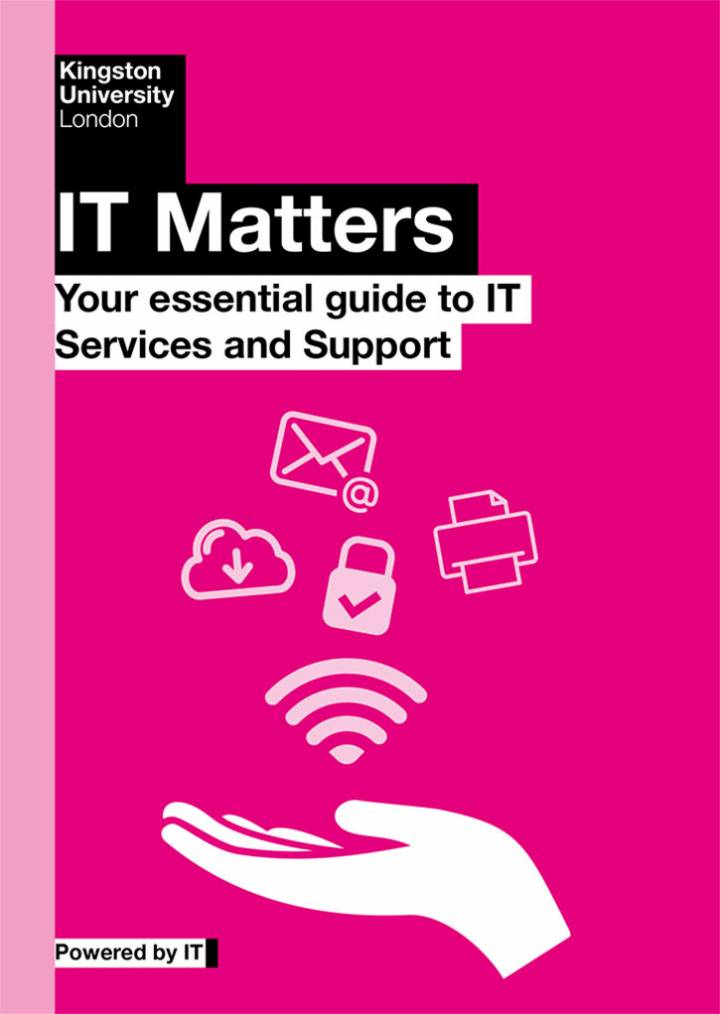About IT Services
Kingston University IT Services offers an extensive range of digital technology for staff and students to support learning and teaching.
Please log in to My Kingston to access the links below.
- Help and guidance in using the services provided on these pages and within our IT Service Desk.
- IT and email accounts for staff and students.
- Simple, secure file storage and collaboration via Box, Kingston's cloud storage solution.
- Information on free IT stuff and discounts.
- Guidance on staying safe online.
- Telephone and network services.
- Open-access areas and teaching rooms including the Find a PC Service.
- Printing facilities (note, there are costs associated with printing and photocopying for students).
- Site license software including details on AppsAnywhere providing access to specialist teaching software on Windows 10.
- Audio-visual equipment.
- Access and additional support for help with workstations: desktops, laptops.
- Access to virtual desktops including MyDesktop Anywhere.
- High Performance Computing.
We also support research, encourage innovation and make a valuable contribution to sustainability across the University's activities.
For IT support the IT Service Desk is your first point of contact for all requests, queries and issues (faults or problems) concerning Kingston University's IT facilities and services.

Log an IT support enquiry
For IT support, log into the Service Desk portal, where you can report and track an enquiry, fault or request.
Service Desk
- Log an enquiry via the Service Desk – applicants, graduands and visitors
- Log an enquiry via the Service Desk – staff and students