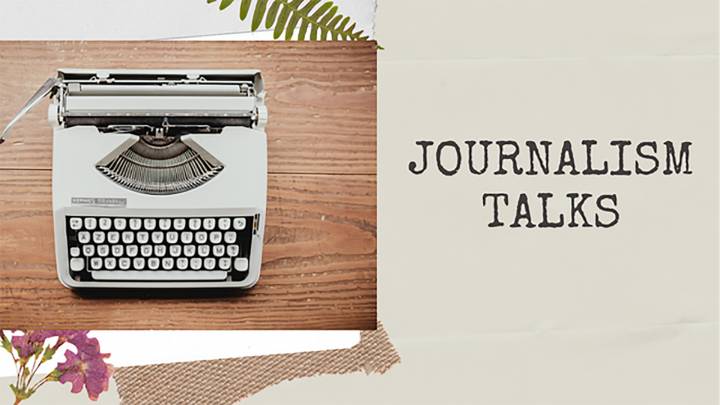Press freedom? What does that mean?
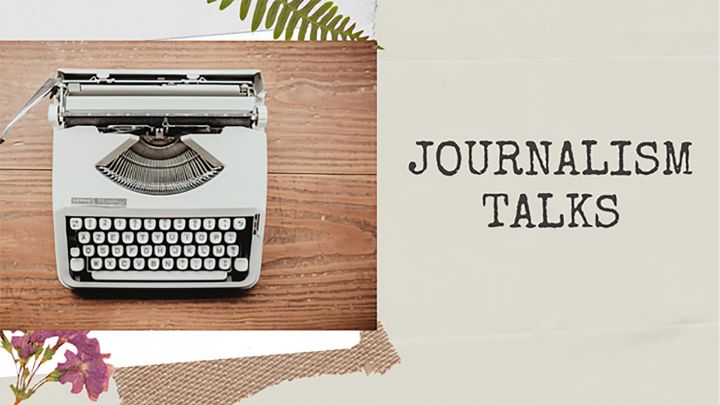
This event has taken place
View all upcoming events at Kingston University.
Time: 1.00pm
Price:
free
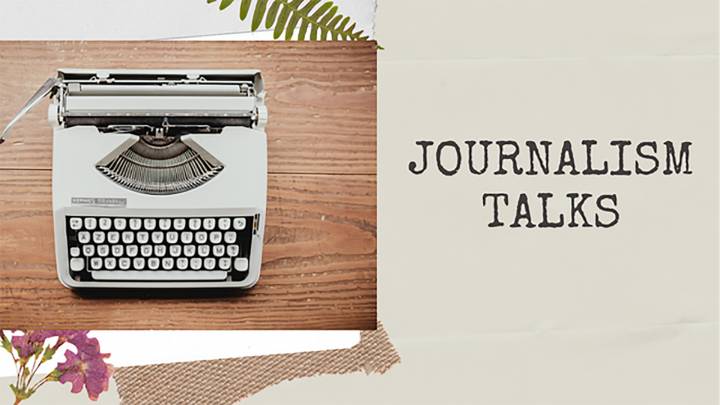
Is it a vital pillar of democracy or a licence for unscrupulous newspapers to trample on people's lives? Can you have one without the other? Sir Peter Bottomley MP, veteran defender of the freedom of the press, debates the issues with Jonathan Heawood, author of the recent book The Press Freedom Myth and director of the new Public Interest News Foundation. Professor Brian Cathcart chairs.
To join this talk please use this link: MS Teams
There are three different options to join the event which depends on the device you will be using:
If you are joining your Microsoft Teams meeting via a browser on a Windows PC:
Click on the Teams Meeting link provided above and select ‘Join on the web instead' or ‘Continue on the Web' (depending on which browser you are using). Click on Join now, and you will join the meeting.
If you are joining your Microsoft Teams meeting via a browser on a MAC:
Please use Google Chrome or Firefox browsers (not Safari) to access your meeting. Copy and paste the Teams Meeting link below into your browser and join as a guest.
If you are accessing your Microsoft Teams meeting on a mobile device:
You will need to download the Microsoft Teams app from the App Store(iOS) or Google Store (Android). After the Teams app is downloaded, click on the Teams Meeting link provided above. This will open the Microsoft Teams app, select Join as a guest.
For further information about this event:
Contact: Beth Brewster
Email: B.Brewster@kingston.ac.uk