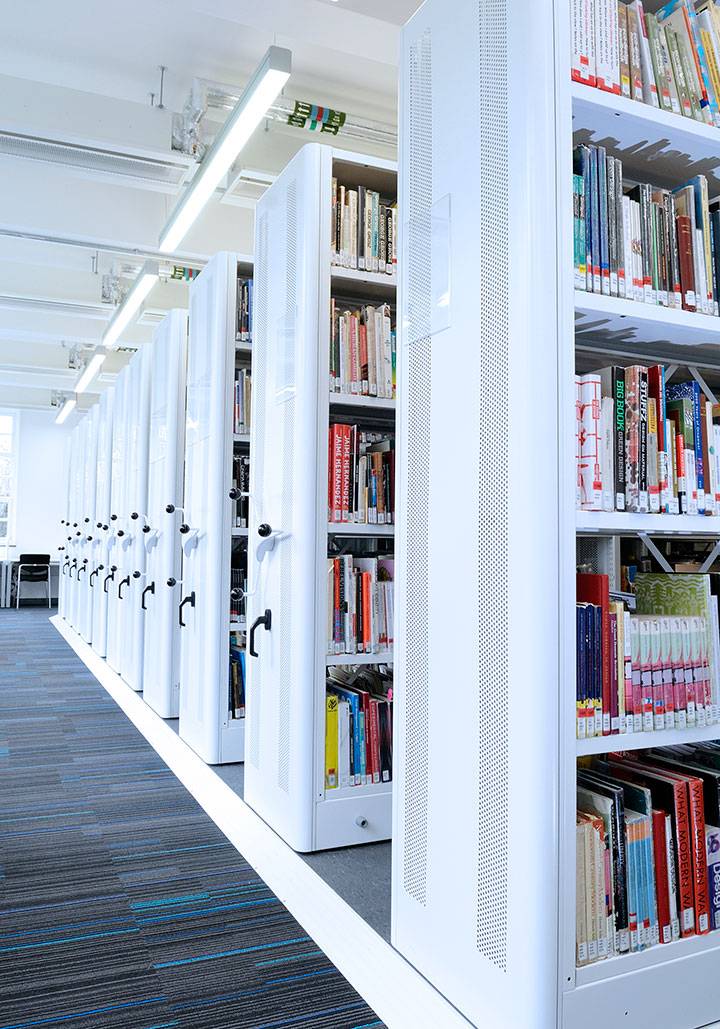Library fine rates
Automatic renewals
We will automatically renew your seven-day and four-week items, unless they have been requested by someone else. An item will not be renewed if it has been requested. If this is the case, you will receive an email requesting the book be returned, allowing you time to bring the item to the library.
How do I avoid fines on seven-day and four-week loans?
You need to check regularly for emails from us. For current students and staff these will be sent to your Kingston University email account. For external members this will be the email address you have registered with us. These emails will warn you if an item on loan to you has not been renewed and that you are required to return it.
When your fines reach £15 you will no longer be able to borrow more items. If you try to borrow an item using the self-service machine you will be asked to go to the helpdesk. You will need to pay these fines in order to unblock your borrower account.
What are the fines rates?
- Loans from the main collections incur fines of £1 a day from the day it is overdue. There is a seven-day suspended fines period where fines will be waived if returned within that time.
- Desk loan items have fines of 60p an hour for every hour the item is overdue.
- Laptop loans incur fines of £5 per part hour once the laptop is overdue.
Are fines charged at weekends?
Fines are charged for desk loans when the library helpdesk is open. They continue to be fined over the weekends if the library is open.
Other loans only incur fines on weekdays, unless all libraries are closed, for example certain Bank Holidays.
Why is the desk loan rate higher?
Desk loan items and laptop loans need to circulate around large groups of students as quickly as possible so that everyone has a chance to use them in time to do a piece of work. The higher rate reflects this higher demand and the need for fast circulation.
How do I know if I have fines?
Fines are only added to your account once the item is returned or renewed. However you can use 'My Account' on iCat to see what fines may have been incurred previously.
How do I pay my fines?
You can pay your total outstanding fine online by signing in to your account on iCat, going to 'My account', then 'Fines' and then 'Pay fine'. Fines can also be paid at the library helpdesks in cash or by credit or debit card.
Do you send out reminders about what I have on loan?
Yes, every Monday we email a statement of the items on your library account and any outstanding fines.
We also send out notifications and reminders if you have an item that needs to be returned.
I need to speak to someone about my fines
If you have any questions about your fines please speak to a member of library staff at the helpdesk or you can phone the Service Desk on 020 8417 3355 between 8am and 6.30pm.
Contact details
Libraries
- Call the Service Desk on 0208 417 6000
- Email us
- How to find us
Find us on our social media channels:
Contact details
Libraries
- Call the Service Desk on 0208 417 6000
- Email us
- How to find us
Find us on our social media channels: