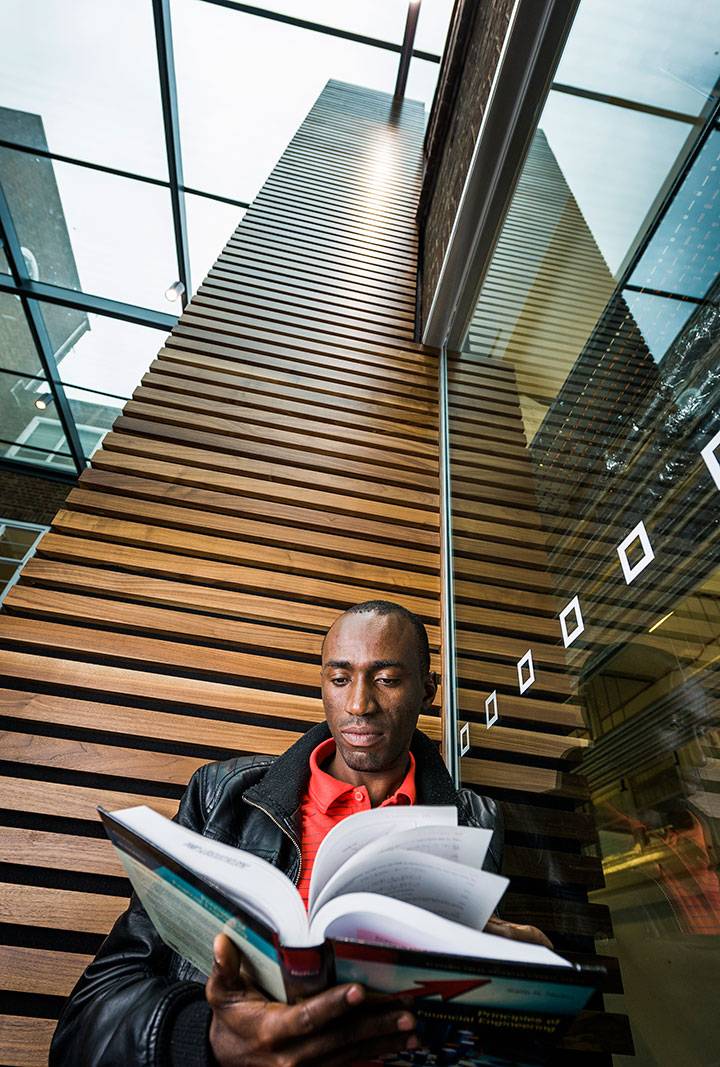Library services for staff from partner institutions
Eligible members of staff in our partner institutions are issued with a network username and password from Kingston University and are entitled to use the full range of library resources and services available.
You will have access to:
- Four libraries and their physical facilities and collections
- Library electronic resources and online databases (subject to licence agreements)
- StaffSpace, the University intranet for staff
- My Kingston, the University intranet for students
- Canvas (Kingston University's Virtual Learning Environment), including any modules you are involved in teaching.
How to access library databases and e-resources
To use library databases and e-resources, you need to sign in to iCat with your network username and password.
Using the library in person
To borrow from any of the four libraries you will need your Kingston University ID card.
How to obtain a Kingston University ID card
Fill in the online staff ID request form (link accessible only to staff and students). Your Kingston University ID card will be sent to the nominated campus reception for you to pick up and you will be notified by email when the card is ready for collection.
Other library services you can access
- Use of our Night Opening service at Kingston Hill, Penrhyn Road and Knights Park libraries. Please note you will only be allowed to enter after 9.00pm on production of this current and valid ID card
- The loan of up to 15 items of stock at a time. Here are more details regarding borrowing privileges.
- Use of enquiry services at library Help Desks.
You will be subject to the standard Kingston University library policies, regulations and agreements (link accessible only to staff and students).
Library and Learning Services is here to support your work at Kingston University. If you are unable to find what you need or require additional help, please ask a member of staff. There is a dedicated subject librarian (link accessible only to staff and students) for each of the teaching areas. They will be able to help you find specialist resources in your subject area.
Contact details
Libraries
- Call the Service Desk on 0208 417 6000
- Email us
- How to find us
Find us on our social media channels:
Contact details
Libraries
- Call the Service Desk on 0208 417 6000
- Email us
- How to find us
Find us on our social media channels: