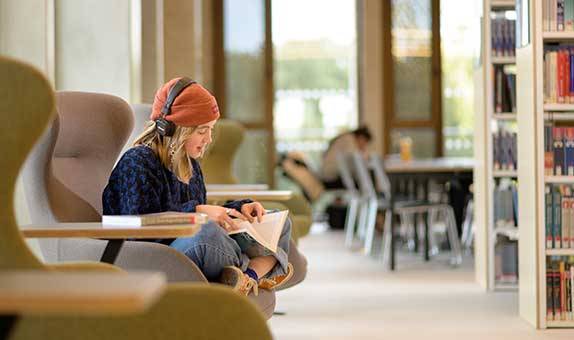Enrolling as a student at Kingston University
What is enrolment?
Enrolment is the process you need to complete in order to become an official Kingston University student. There are several steps to complete, which you can find more information on below.
Why enrol?
Completing your online enrolment is an essential part of coming to university. All universities are required to report on statutory information to the UK Government, so many sections include mandatory information. When the Government reports on this, the information is anonymised and does not include identifiable information.
Enrolling at the right time is very important as it gives you access to your:
- Student loan – if you've been awarded a student loan, completing your enrolment will release your money three working days after we can see you have engaged with your Welcome and Induction Week activities.
- Welcome to Kingston online module (part of your Welcome and Induction Week). This module will need to be completed by the end of Welcome and Induction Week.
- Welcome activities – you'll be able to book to attend the activities you'd like to take part in (part of your Welcome and Induction Week). More information on Welcome and Induction Week is provided here.
- Course teaching timetable – after completing your online enrolment you'll be able to see your individual teaching timetable for the first teaching block which will be published before Welcome and Induction Week.
How to enrol
Partner colleges
How to log into OSIS
You should have received an email from us with your username (Kingston University ID) and password to log into our Online Student Information System (OSIS).
Log into OSIS If it's your first time you'll be prompted to change your temporary password (the one that we sent you) to a permanent one (that you'll find easier to remember). If you forget your OSIS password, you can reset your password online.
If you experience any problems with OSIS, please log an enquiry with the University's IT Service Desk, providing your name, Kingston University ID and information about the problem you are having. Or you can contact them (Monday to Friday 8.00am-6.30pm) via 020 8417 3355 or Live Chat.
Your Welcome and Induction explained
Follow our steps to find out everything you need to do (and when), before you join us:
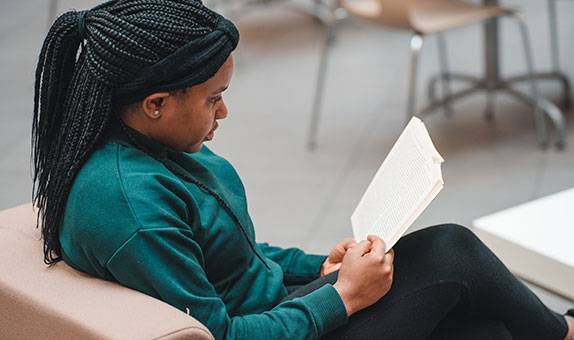
1. Read the pre-arrival checklist
Make sure you're ready to join us by reading our handy checklist of things to do before you arrive.

2. Complete your enrolment
The most important thing you need to do to become an official Kingston student is to enrol.

3. Attend Welcome and Induction Week
Get the lowdown on what's in store for you on your first week at Kingston.
Help and advice
Whether you have a specific a question to ask or just want to speak to someone who's been there done that, we're here to help.
Useful information
Browse the pages below to find more useful information – we'll be updating this information throughout the year, so be sure to bookmark this page for more useful information.