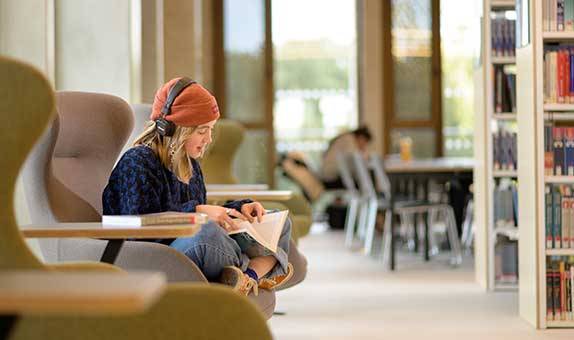FAQs for new students
Answers to frequently asked questions
We've compiled a list of frequently asked questions by new students below. You can also ask our friendly KU ChatBot anything you need to know, just click on the pink icon at the bottom of the screen. If you have further questions and want to get in touch, email us at welcome@kingston.ac.uk.
Accommodation
Enrolment
Fees and funding
Your timetable and course induction
Disability and mental health support
International Students
Arriving in a new country can be exciting, but also a bit overwhelming. We've put together all the pre-arrival information you need to help you prepare.
For even more information, check out our Arrivals and orientation section.
Travel and parking
Welcome events
Your Welcome and Induction explained
Follow our steps to find out everything you need to do (and when), before you join us:
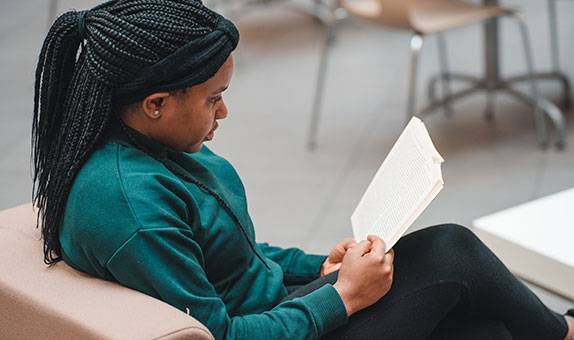
1. Read the pre-arrival checklist
Make sure you're ready to join us by reading our handy checklist of things to do before you arrive.

2. Complete your enrolment
The most important thing you need to do to become an official Kingston student is to enrol.

3. Attend Welcome and Induction Week
Get the lowdown on what's in store for you on your first week at Kingston.
Help and advice
Whether you have a specific a question to ask or just want to speak to someone who's been there done that, we're here to help.
Useful information
Browse the pages below to find more useful information – we'll be updating this information throughout the year, so be sure to bookmark this page for more useful information.