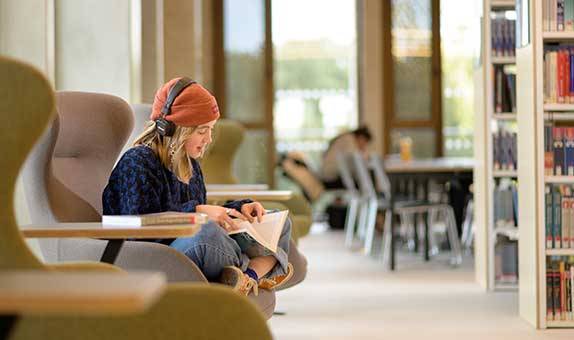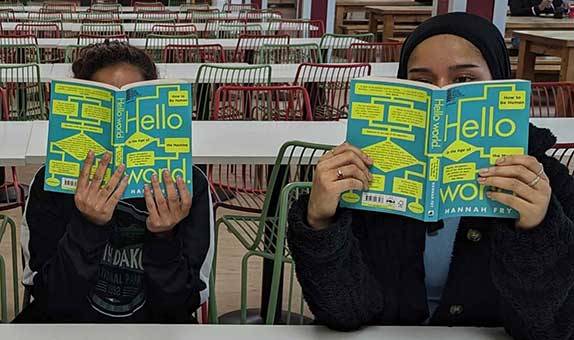Welcome to Kingston University
We can't wait to meet you!
We are so excited to welcome you to Kingston this September. To make your journey to university as smooth as possible, these webpages will guide you through the steps you need to take in the lead-up to starting your course and answer any questions you have about what to expect from enrolment and Welcome and Induction Week.
We will update this page with new information over the coming months, so make sure you bookmark this page and check back regularly. We can't wait for you to join us!
Key dates
For most courses*, the dates to put in your diary are:
- Enrolment: You will be invited to complete online enrolment from Tuesday 6 August for early start date September courses and from Wednesday 28 August for standard start date September courses
- Welcome Week: Monday 16 September to Friday 20 September
- Teaching starts: Monday 23 September
*If you're studying one of the below courses, your course starts earlier than Monday 16 September. Your faculty will contact you with more information about your course induction.
- PGCE (all routes)
- Foundation Diploma in Art, Design & Media Practice
- Foundation Degree Nursing Associate (Apprenticeship)
- Foundation Degree & BA Top up Early Years courses
- All postgraduate research courses.
Your Welcome and Induction explained
Follow our steps to find out everything you need to do (and when), before you join us:
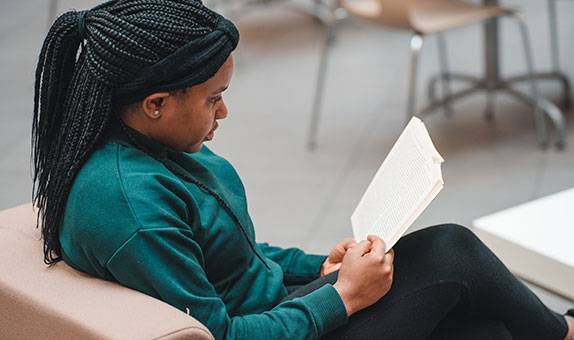
1. Read the pre-arrival checklist
Make sure you're ready to join us by reading our handy checklist of things to do before you arrive.

2. Complete your enrolment
The most important thing you need to do to become an official Kingston student is to enrol.

3. Attend Welcome and Induction Week
Get the lowdown on what's in store for you on your first week at Kingston.
Help and advice
Whether you have a specific a question to ask or just want to speak to someone who's been there done that, we're here to help.
What to do before you arrive
Your pre-arrival checklist
Knowing what you need to do before you arrive at university, and when you need to do it, can feel confusing. To ensure you're ready to start Kingston feeling prepared, follow the appropriate pre-arrival checklist.
Useful information
Browse the pages below to find more useful information – we'll be updating this information throughout the year, so be sure to bookmark this page for more useful information.